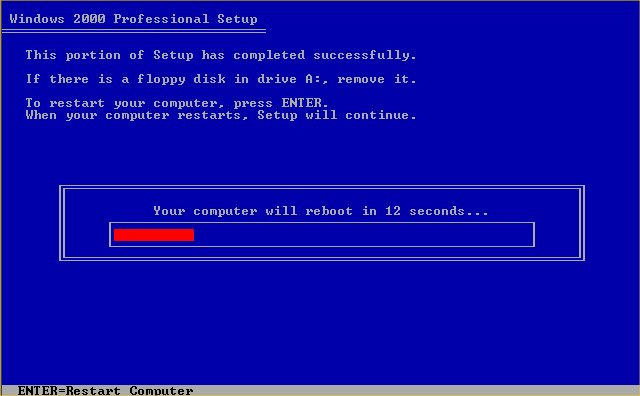Now insert the Windows 2000
Professional CD and reboot your computer. The first menu will now
appear, it will say "Press any key to boot from CD...." at
this point press the space bar on the computer
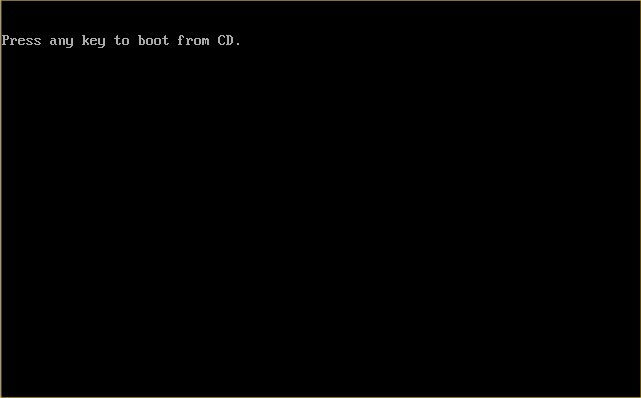
Windows will start to install. This may take some time as Windows
copies file in preparation to install.
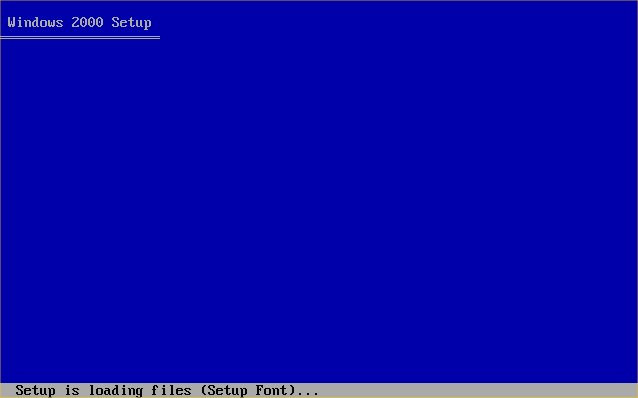
Now press "ENTER" to start the Install.
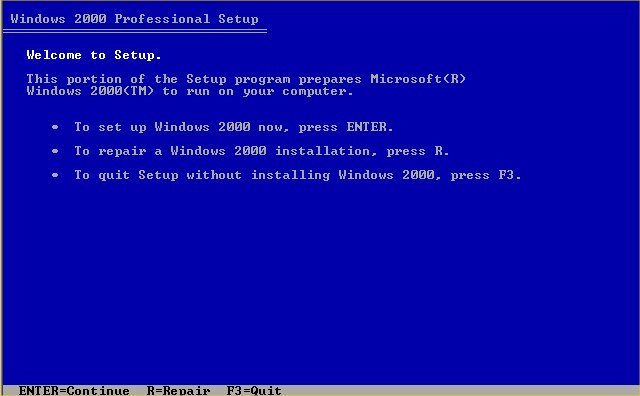
Now the user Agreement, read and Press "F8" to continue, if
you disagree press "ESC", setup will then exit.
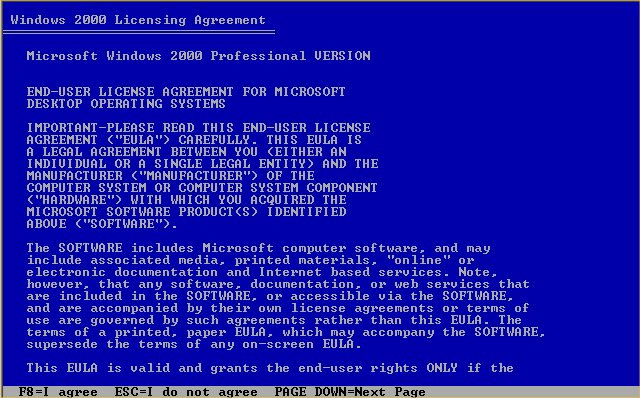
Now select the Windows 2000 installation and press "R" to
repair.
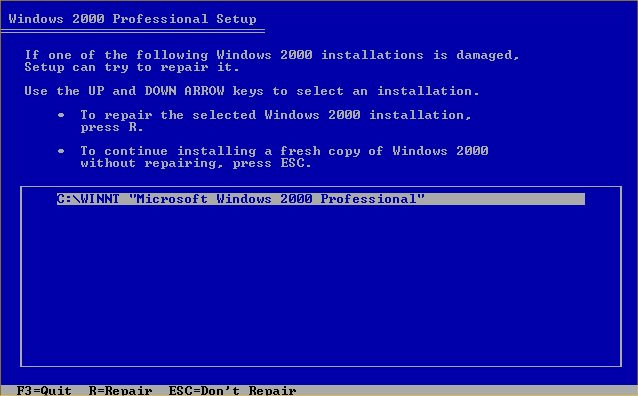
Setup will now examine the Drives....
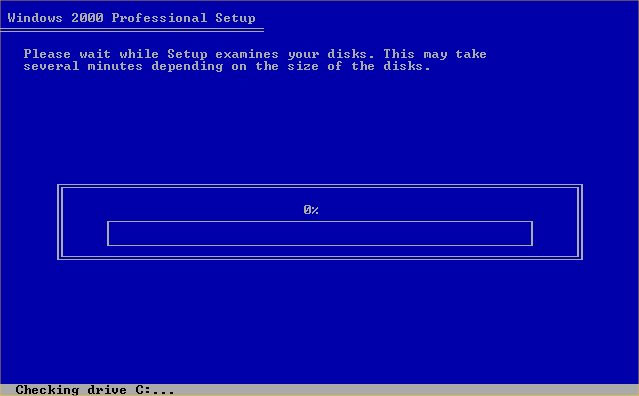
and then copy files to the installation folder.
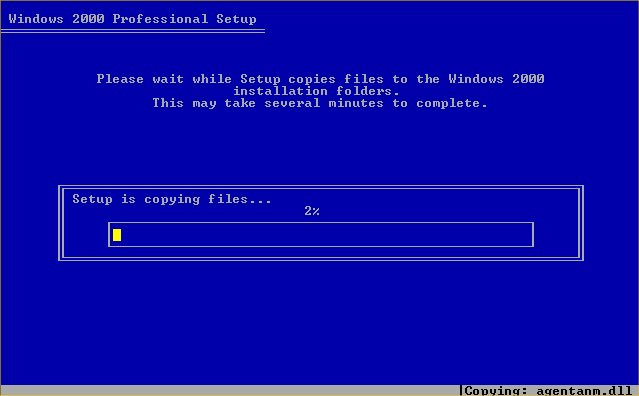
Next setup will initialise the Windows 2000 configuration.
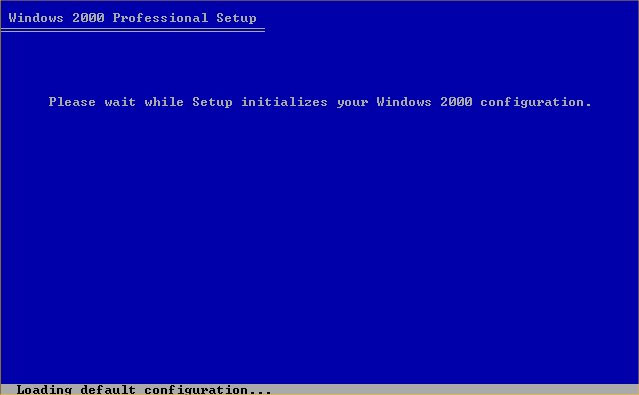
Once down setup will be required to reboot, make sure you have to
floppies in the drives, and press "ENTER" to speed things up.