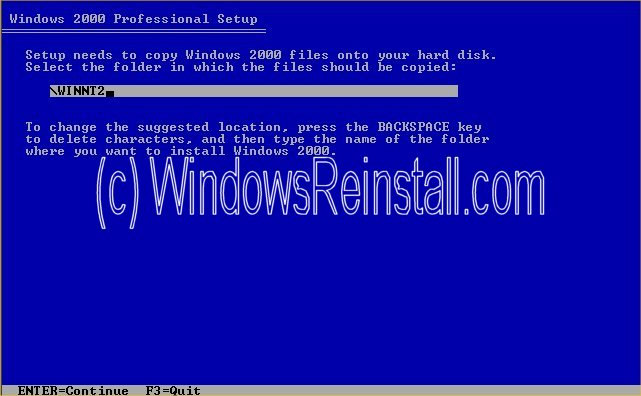Now insert the Windows 2000 Professional CD and reboot your computer.
The first menu will now appear, it will say "Press any key to boot
from CD...." at this point press the space bar on the computer.
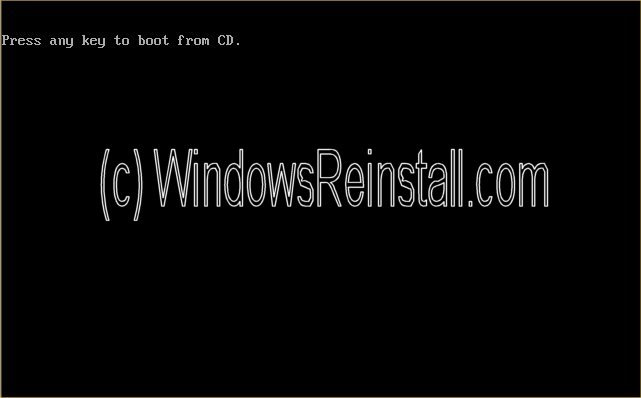
Windows will start to install.
This may take some time as Windows copies file in preparation to
install.
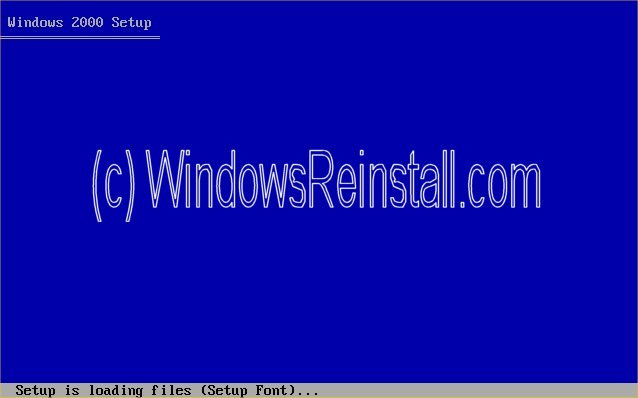
Now
press "ENTER" to start the Install.
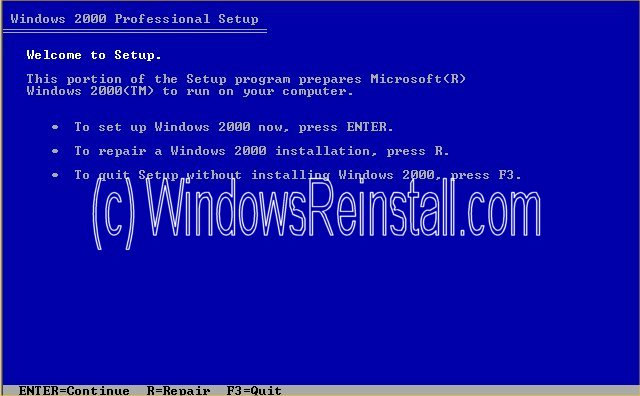
Now
the user Agreement, read and Press "F8" to continue, if you
disagree press "ESC", setup will then exit.
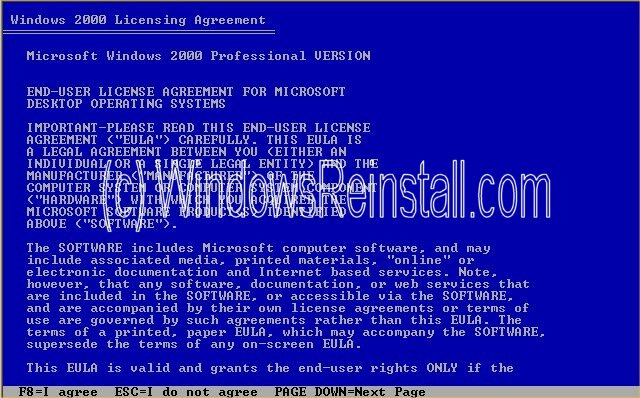
Windows
will now detect that there is a previous install. Take note of the path
as you do not want to use the same one, as this will delete the previous
install. Click "ESC" to continue
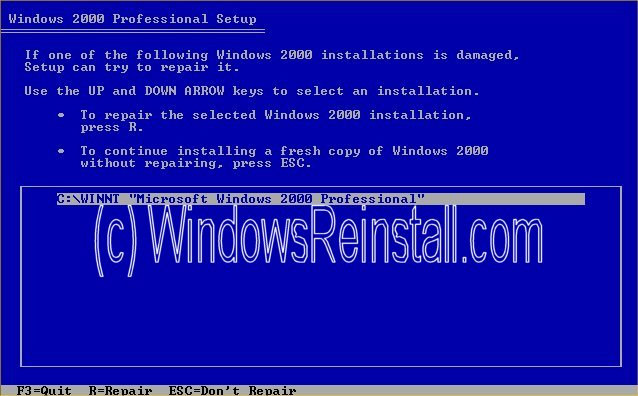
Now
select the drive you wish to install into, preferably select a partition
different to the one with the original install, but if you have other
option just select the same drive.
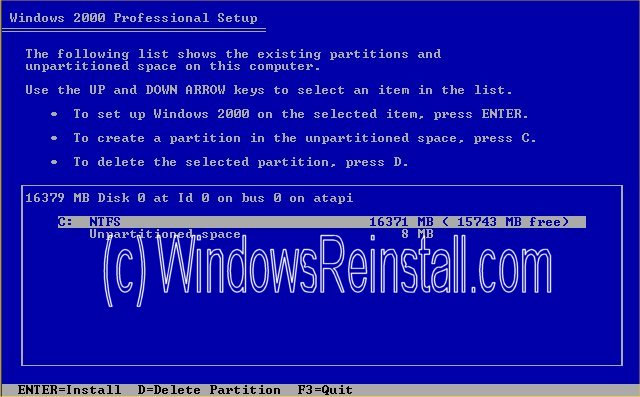
Windows
will warn you that there is a previous install on this drive, press
"C" to continue.
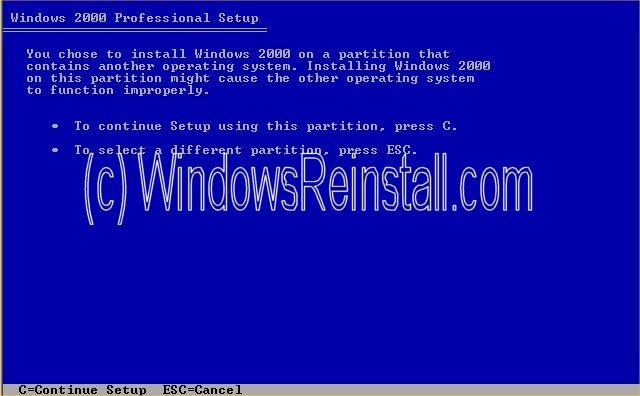
It
is important that you do not format the harddrive so select "Leave
the current file system intact" and press "ENTER" to
continue.
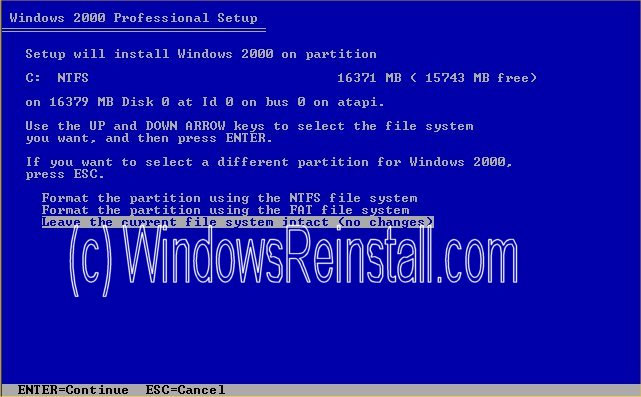
As
I said previously it is important not to install in the same folder. So
at this screen press "ESC" for a different folder.
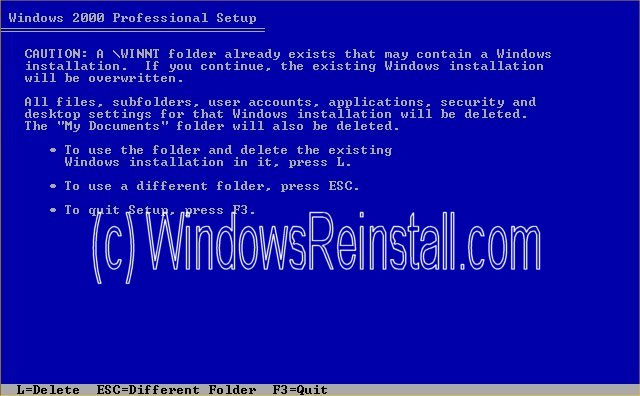
Now
you have the option to change the name, the default is "WINNT"
we will change it to "WINNT2".
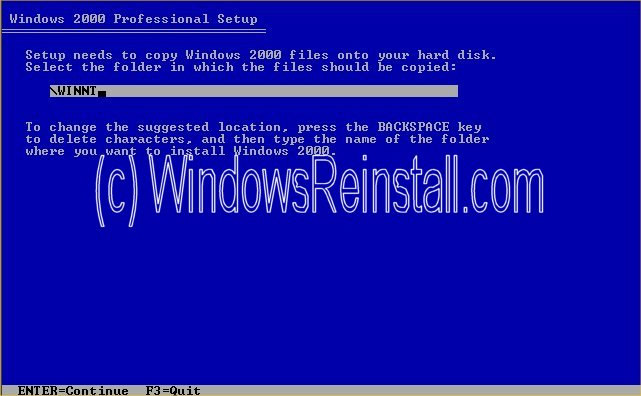
As
shown here. Press "ENTER" to continue.