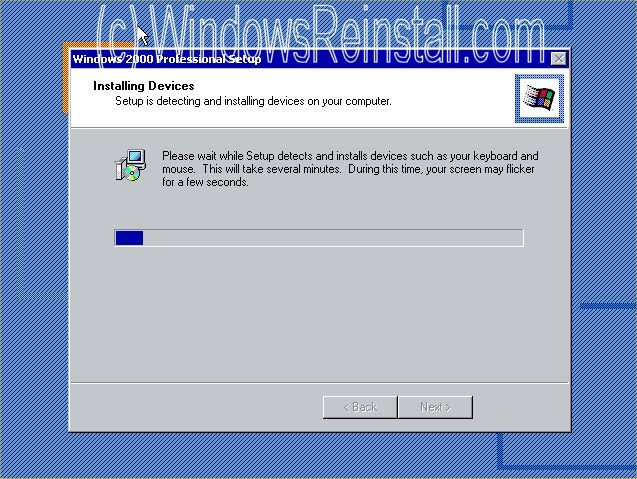Due
to the Windows 2000 CD being in drive, the following message will appear
"Press any key to boot from CD", do not press anything, just
wait for the message to pass.
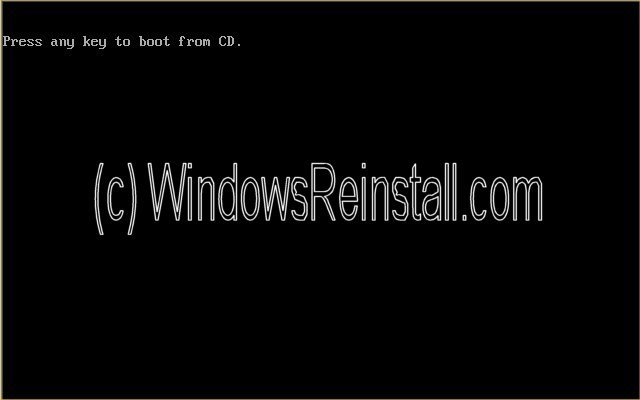
Windows
install will start again.
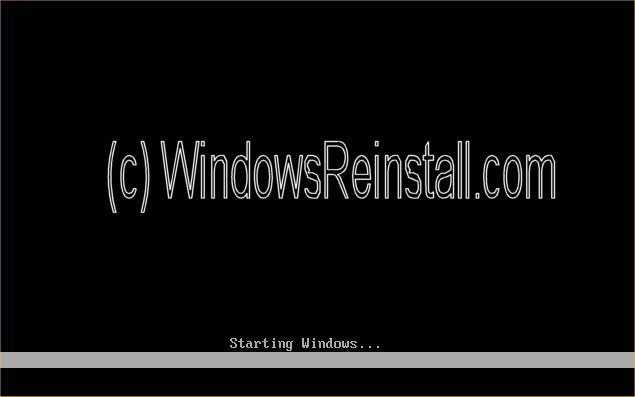
Be
patient.....
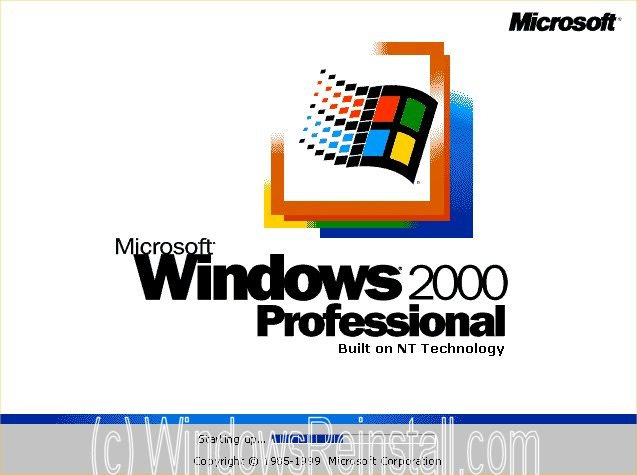
Sometimes
it is best not watching.....
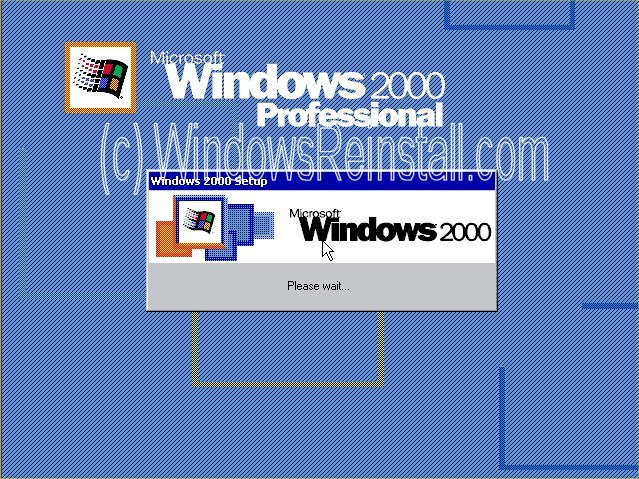
Now
the setup wizard. (Mouse is now active) Press "NEXT" to
continue.....
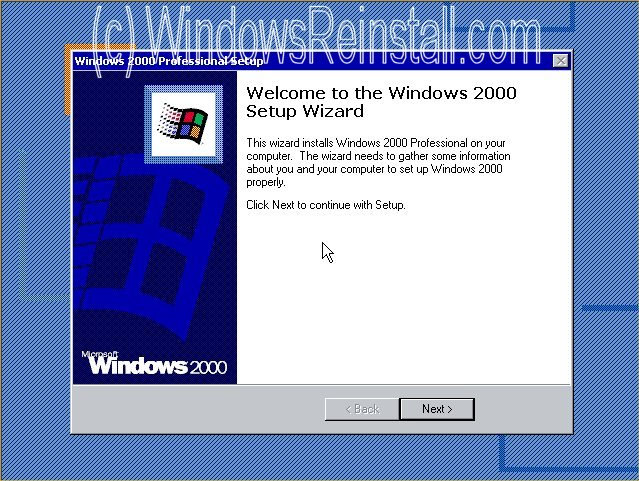
and
now you get to wait again, be patient the "Installing Devices"
part of the install can take forever.