The
Network will now install.
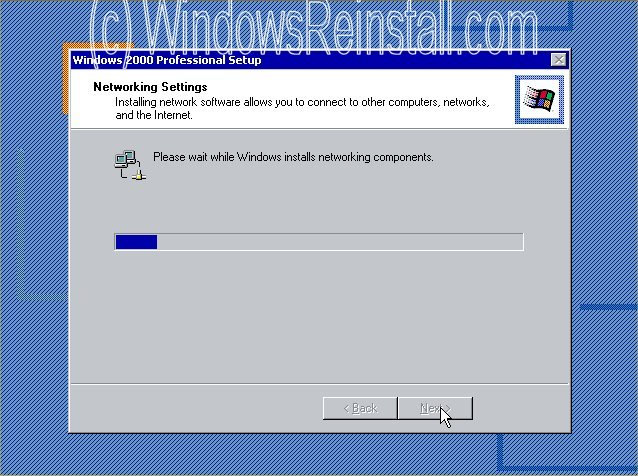
For
Network settings, leave at typical and click next, these can be
configured at a later date. Click "NEXT" to continue.
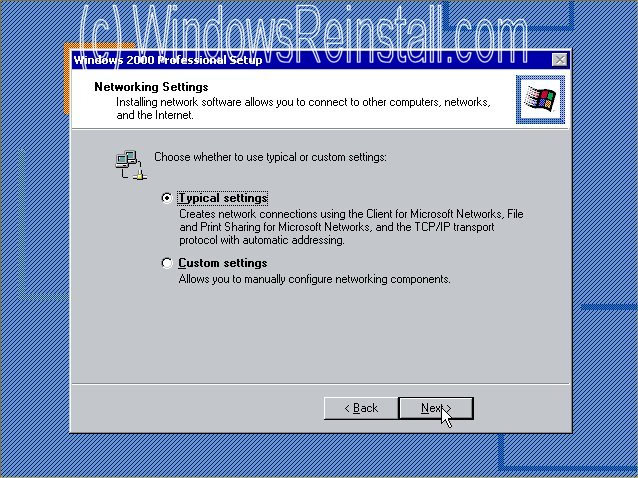
If
your computer is on a network than click on "YES...." and
input the workgroup name, otherwise leave at "NO..." and click
"NEXT"
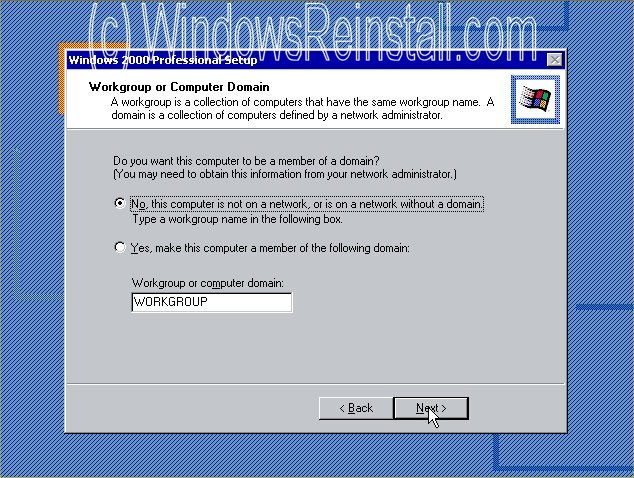
More
components will now install.
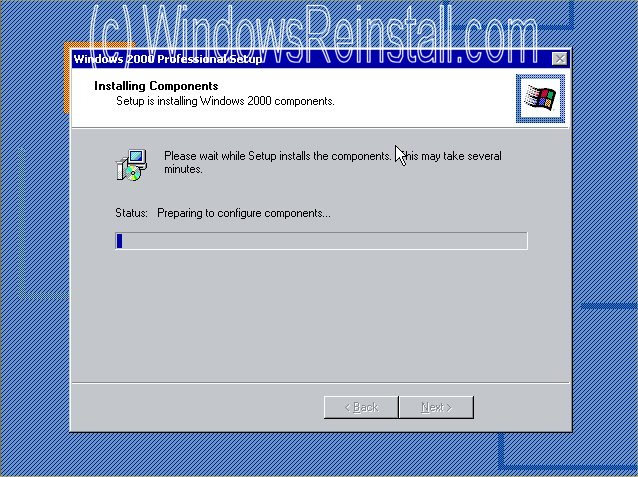
Next
the Start menu, registry components....
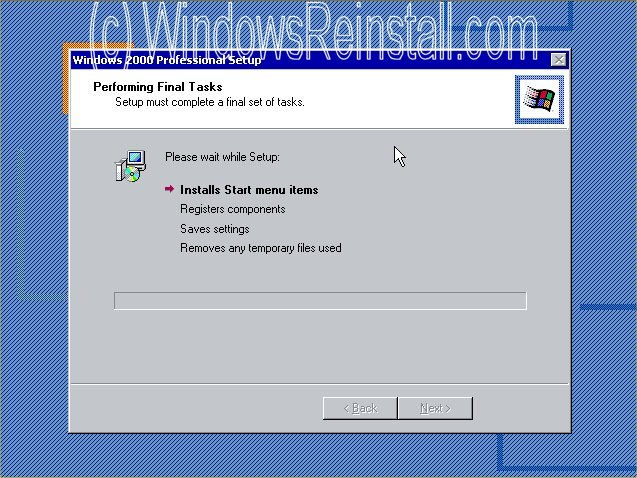
System
will save settings and remove temp files....
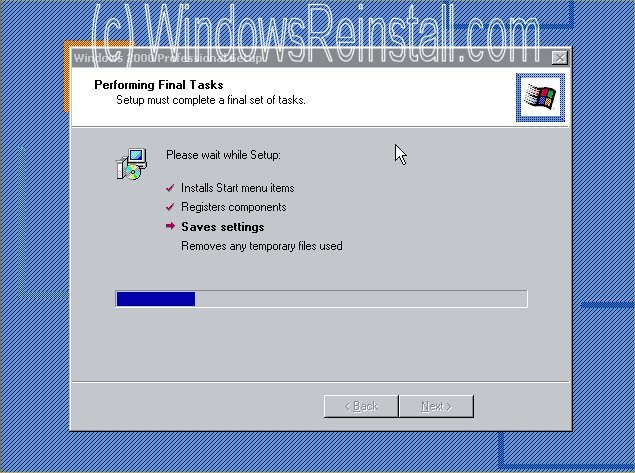
and
finally click on "FINISH" to complete the Windows 2000
install.
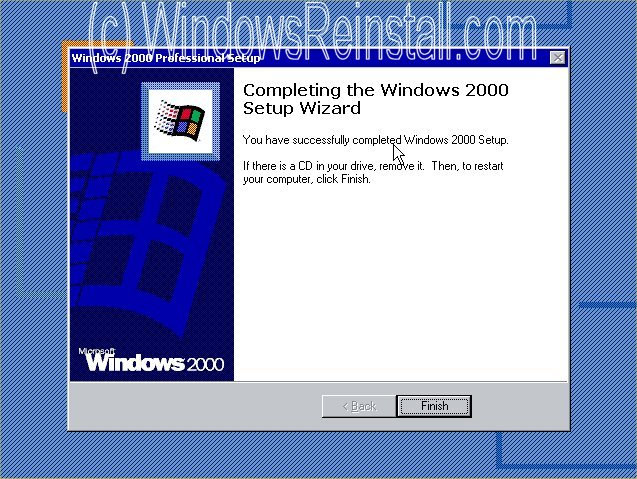
Windows
will now continue to load....

